|
Have This Post Read To You
|
23 Minute Read
Step by Step Guide To Submitting Your Business to the BBB (Updated for 2019)
Here is how to submit your business to the BBB:
- Find Your Local BBB Location at BBB.org.
- Verify Your Business Isn’t Already Listed.
- Submit/Add Your Business to the BBB.
- Login to Your New BBB Account
- Update Your Business Listing on the BBB.
Now let’s break these down in more detail.
1. Find Your Local BBB Location on the Website
Go to BBB.org and find your local chapter by looking for the globe icon drop-down box near the top right of the homepage as shown below.
When the box pops up for you to enter your location, type the city that the business is located in in the text box and click, “Set Location”. This will then set the entire BBB site to show data from the local chapter of the BBB. These local chapters often cover a wide area, but you want your listing to be created in the correct one.
Once you have selected your location and the homepage reloads, scroll down to the bottom of the BBB homepage and verify that you now see your local BBB chapter/office.
If you see the correct area then you can go on to step 2.
2. Verify Your Business Isn’t Already Listed
Just to make sure that you don’t happen to already have a business listing on the BBB, search for your business name on the BBB homepage.
In the example below, I searched for my company and you can see that it shows up automatically as you are typing in the “Find” bar, so I know my business is listed.
But I also looked for a company that I knew wouldn’t exist and here you get this page:
If your business is already listed then you must already have a free listing and for the sake of this step by step guide, you are done. However, if your business was not found then proceed on to step 3.
3. Submit/Add Your Business to BBB
So at this point, you have 3 options to add your business to the BBB directory.
Option 1 – While you are already on the search results page after you verified your business wasn’t already listed there is a big button called, “Add a Business”.
You can click that button and it will take you a generic one-page form where you can enter information about your business.
Once you submit all the information it asks for then you will be contacted by a BBB representative from your local chapter about getting your business listed within a few days.
Option 2 (Recommended) – If you see a “Join/ Apply” link in the top navigation bar for your location then this is the best way to get listed in my opinion.
Click on the Join/Apply link.
It will direct you to a form that is specific to your area and has more questions about your business (size, professional licenses, years in business, etc).
Your responses will be sent directly to your local chapter and they will contact you within a few days as well.
Tip: For some local chapters, this form is used to get BBB accreditation as well as add a listing. If you are asked about accreditation then just ignore or say no to any recommendation to join the BBB accredited program. The form will still process and be sent.
Option 3 (Use this if you don’t see the Join/Apply link) – Since each local chapter of the BBB handles new registrations differently, there is a good chance that you may not see a direct Join/Apply link as in the screenshot above. Some locations have this and others do not.
If that’s the case you may have to take a more manual approach to get listed, but it is still worth it.
Click this link to go to the entire BBB directory by State page. It should look like this:
Then, pick the state (or province if you are in Canada) that your business is listed in. In this example, I will pick Florida.
Next choose, “Learn more about this BBB”
This will take you to the local chapter page where you will find the contact details listed. You could call them to request the best way to add your business, but I find that email works just as well. The local BBB representatives are usually very responsive. Often times 5 minutes or less!
Send an email to the email address on this page stating that you would like to get a FREE listing on the BBB and ask for instructions.
Here is an example of what you could ask them, just copy and paste from below into your email:
You will get an email like the one below with specific directions for how to apply in your area:
After you follow the instructions the representative gives you and fill out your business information with them, you will probably get a confirmation message from them like this:
You can ignore the part about the accreditation. Thats it you are done for now. You can move on to step 4.
4. Login To Your New BBB Account
At some point, after you have finished the steps above you should receive an email from the BBB with a UserID and Passcode to log in. This might take a day or two to receive so don’t forget it or accidentally delete the email or you will have to start all over again.
It will look something like this one and you will want to write down or save the UserID and Passcode to be able to login to the site in the future as well as completing the next steps.
Be aware that there may be a time limit to respond to this email. In the example below, it is within 10 days.
The email you get may be slightly different but the process should be similar.
Next, click the link in the email and login to the local BBB chapter with the credentials provided.
Now you are ready to move on to Step 5.
5. Update Your Business Listing on the BBB
At this point, the BBB has created a listing for you and verified the information about your business that you gave them in the earlier steps. Now it is up to you to fill out some additional but very important about your business that will make your listing complete.
Verify that the basic business information is accurate.
The additional information they want may look similar to what you see below and may vary from area to area such as business category, service area, etc.
Once you have completed all the sections of information you will come to a confirmation type page. Look this over one more time before submitting to make sure everything is 100% accurate. You will NOT be able to go back and change it online. If something is incorrect you will have to call or email the BBB directly to make any corrections.
The confirmation will look like this:
Once you have submitted your information, all you can do is wait for your listing to be made live on the BBB site. It can be very quick or take a week or longer.
There is no way to speed this part up at all but just set a reminder on your calendar to check back in a few days to see if it has gone live.
The quickest way to find out if the new business profile is live is to go back to the BBB homepage and then search for your business name.
Once the page is published you will see your listing like this:
At this point, you are pretty much done. Now customers can submit a review or a complaint and the BBB will email you and give you a chance to respond.
It certainly isn’t the easiest local business listing to get but it still has some value. Let’s talk about that before you go.
Does a BBB Accreditation or Free Listing Help with SEO?
Up until this point we have been talking about how to set up a FREE listing with the BBB. But the question often comes up, is becoming a BBB accreditated business worth it for SEO?
A BBB free listing is worth it if you can get it in my opinion.
Being accredited may have some advantages as well.
Bottom line, it certainly won’t hurt your SEO and has these potential benefits:
1. Nofollow Link to Your Website
If you have a free listing then most likely the link is a “nofollow” link. That is just SEO speak for a link that doesn’t pass any authority or trust from the BBB site to your site. So in the search engines eyes, you don’t get a boost for having that link, but it can still drive a little traffic to your site from your BBB listing.
Some accreditated business listings (the paid ones) have a “follow” link but not many.
Phil Rozek from Local Visibility System makes this insightful comment: The “follow” links are rare. Only some chapters have grandfathered-in certain BBB-accredited members’ links, and some don’t do even that. So in some cases, you’ve got businesses that have been accredited for 20 years that have their “follow” links removed.”
One recent client that I know of that got BBB accreditation and was given a “nofollow” link.
Also, after crawling about 10,000 free and accredited listings using URL profiler and looking for the rel=nofollow attribute I found that only on the charity business listings had “follow” links to their website.
So it would appear in 2018 that there isn’t much of a link building value in the BBB as many already were aware.
2. Medium Quality Citation for Local SEO
If you are new to local SEO, head over and familiarize yourself with what a citation is this handy local SEO guide.
Your BBB listing still provides a medium quality citation from a trusted website. In fact, BrightLocal ranked it the #1 citation for marketing professionals in 2018.
In reviewing the local ranking factors for 2017 Mary Bowling from Ignitor Digital said, “links can add a lot of location relevance, by joining the local Chamber of Commerce or the Better Business Bureau, sponsoring local events and local non-profits, getting mentioned in the local media – that sort of thing. Those all really help to boost your relevance for that particular location.”
So the takeaway here is that the free listing is worth the hour or so it takes to create this listing and I recommend you do it. You don’t have to be an accredited business to get this benefit.
3. BBB Listing Ranks Highly for Business Name in Google
One of the other local SEO advantages to having a BBB listing is that it will rank well in Google for brand searches of your business name. The BBB has even mentioned that directly.
Here is an example of the Inbound Authority BBB profile ranking well for searches of my brand name:
This isn’t earth shattering but if you are doing some reputation management this could be a nice way to secure a spot if there is some bad stuff about your business in the search results.
It is even possible to get 2 pages from your BBB listing on the first page of Google for your brand name. In this example, Mark Terlep Roofing, a roofing company in West Palm Beach, FL has the BBB profile page as well as the BBB review page showing in the search results.
Since it is unlikely to get replaced by other directories over time it is a good solid way to occupy the 1st page and beyond for your business name and protect your company.
Plus, they are using AggregateRating schema to display the star ratings for the companies in the search results.
So get out there and get a listing if you can and get some reviews on it!
4. BBB is One of the Better Review Sites Out There
There are a few reasons why the Better Business Bureau is one of the better review sites on the web today.
- The submitted reviews are manually read by BBB staff before being published.
- The review has to be from a real customer of the business.
- Abusive or reviews laced with profanity are not allowed.
These and other reasons make the BBB a worthwhile place to read more trustworthy reviews about a local business. They really try hard to represent the “real world” in what is published. While they don’t always succeed at this 100% it is still better than most review sites.
BONUS: Data Sources for Existing Listings on the BBB
Some SEO’s and businesses wonder where the BBB gets the business information from when an unclaimed listing is already in existence on the site. Here is what one BBB representative said about how they get that information:
“BBB receives data import from multiple sources.
- Data Aggregators: BBB imports data from various data aggregators and has in development a more robust system to import data with a scrubbing tool to maximize the data accuracy.
- Manual inputs: Consumers, businesses, regulators and others enter data into the BBB database. That information triggers a data collection/evaluation process. The amount and quality of the manual data launch applications to compare the import to existing database records and may, as needed, prompt outreach to obtain additional data records to complete the submission
- Standard Business Questionnaires SBQs: BBB issues requests for information (i.e. completion of SBQ’s) annually to records within the BBB database. Information requests are issued manually and via email depending on the data record. Businesses actively engaged with BBB may update records at any time.
Conclusion
If you decide to pay the few hundred dollars a year to become accredited or not is up to you. The SEO value may be limited, but there also could be other advantages such as using the badge on your website. But it is a no-brainer to spend less than one hour one time to try and get your free BBB listing. So what are you waiting for!
Now, What Do You Think?
So, did this help you figure out how to get listed on the BBB?
Did you find some area that this guide didn’t match what you see in your area?
Let me know in the comments what you thought and if you have any questions.
If I can help just contact me directly.





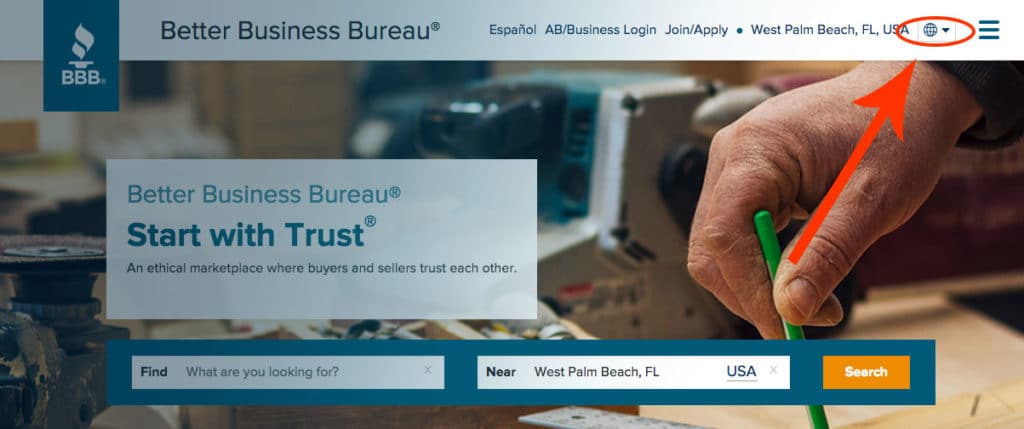
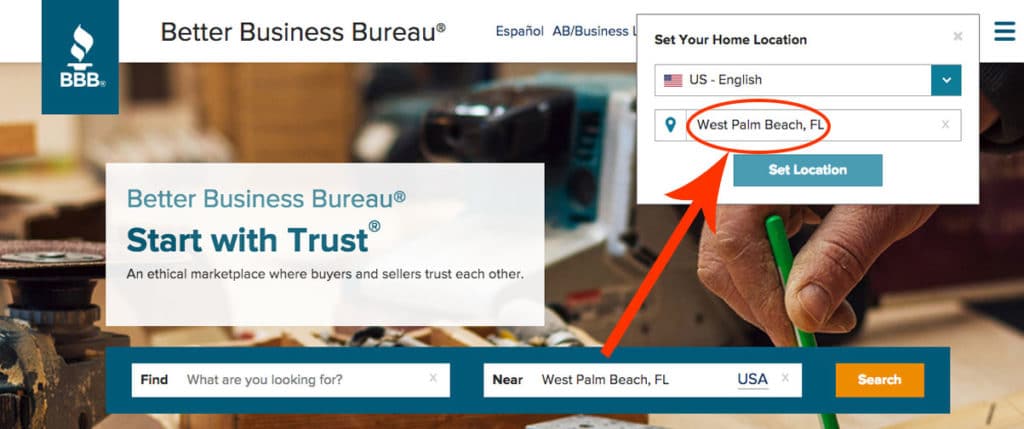
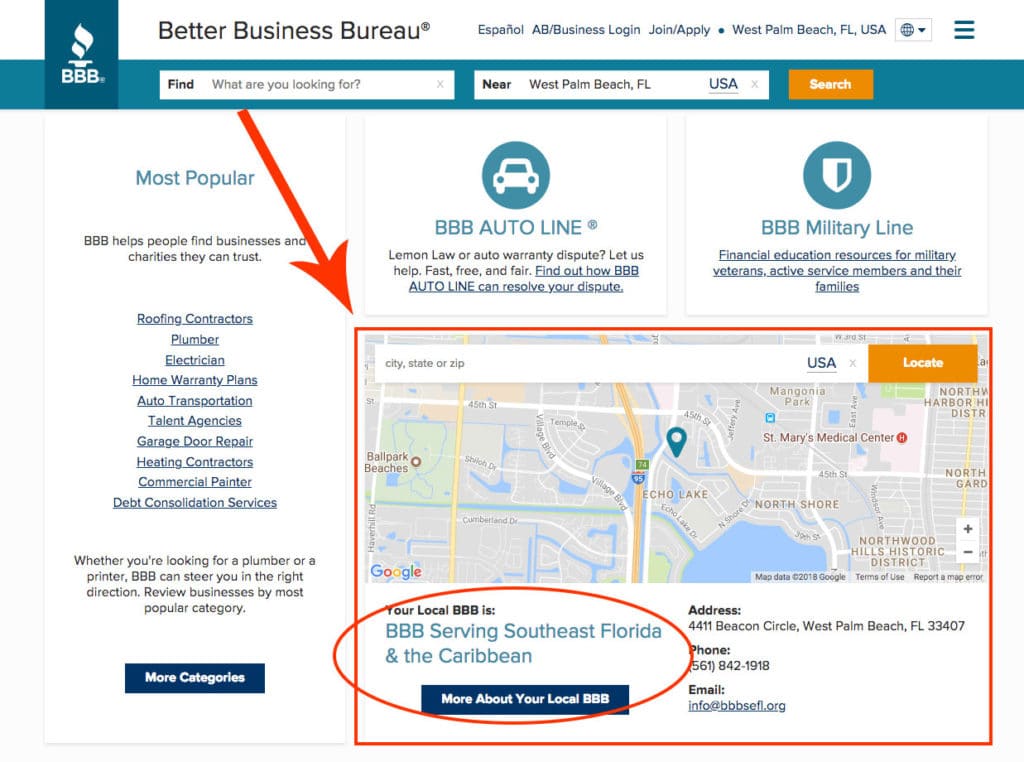
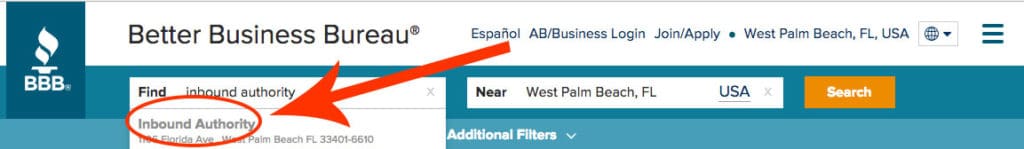
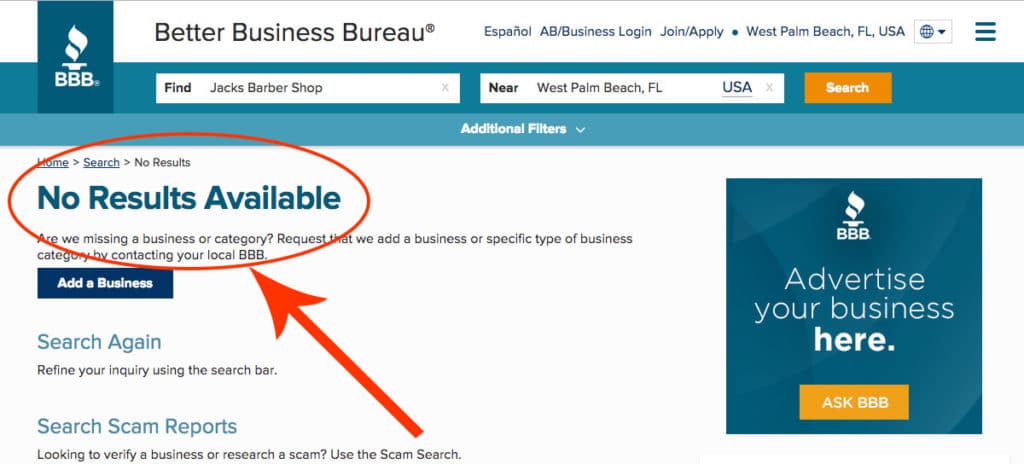
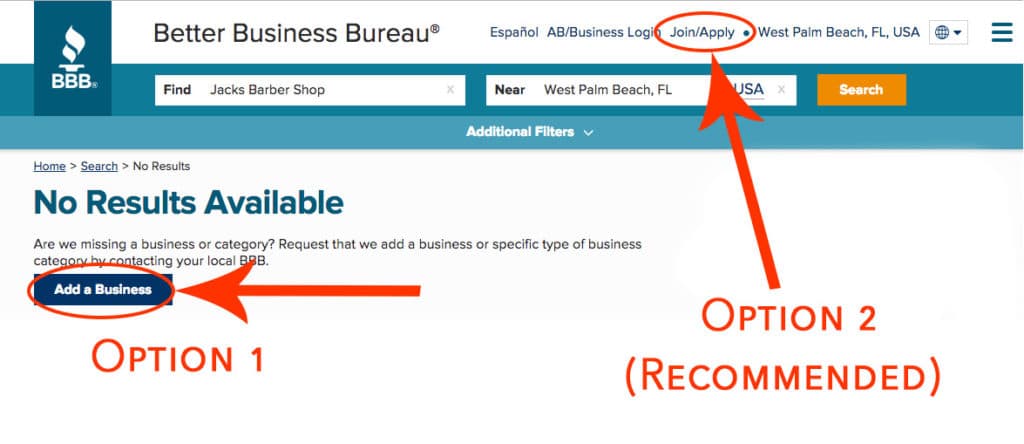
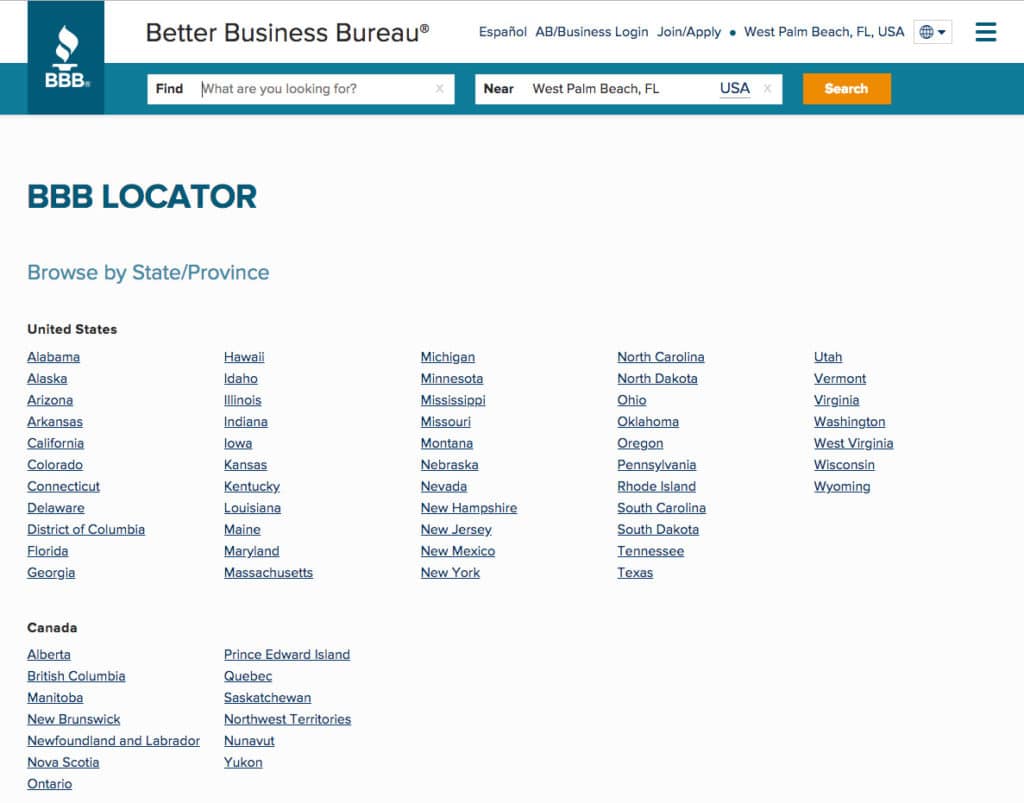
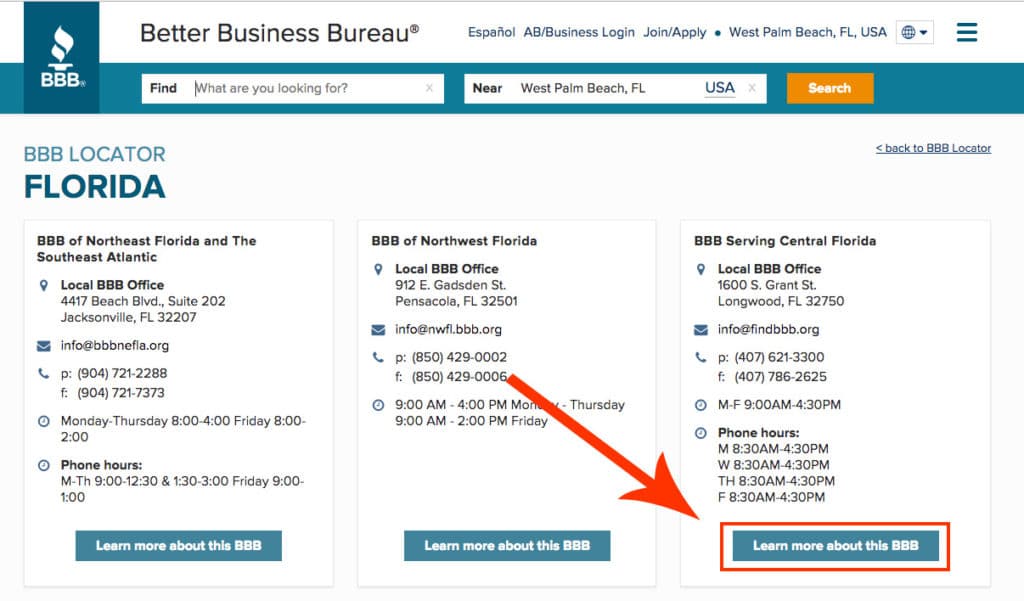
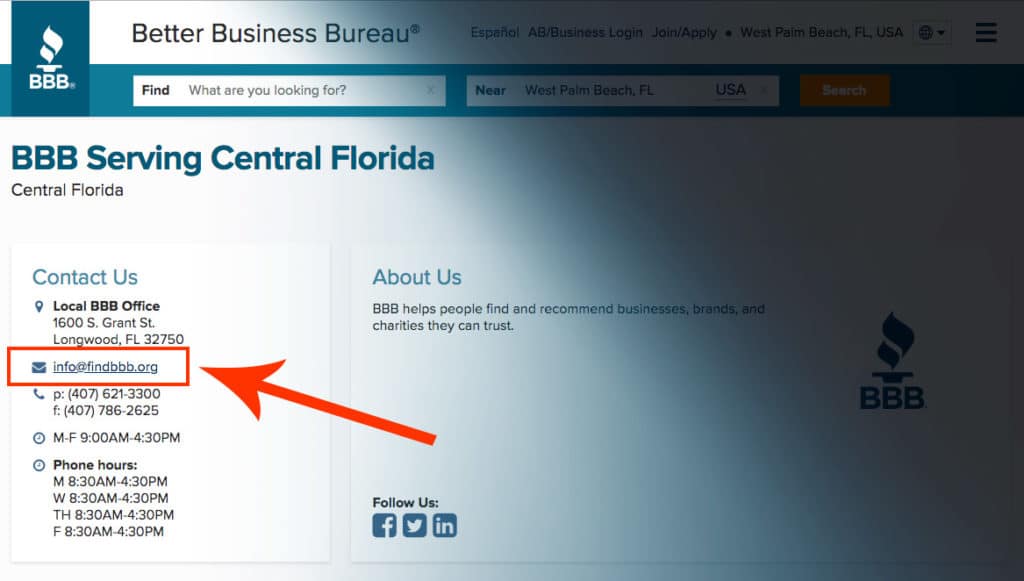
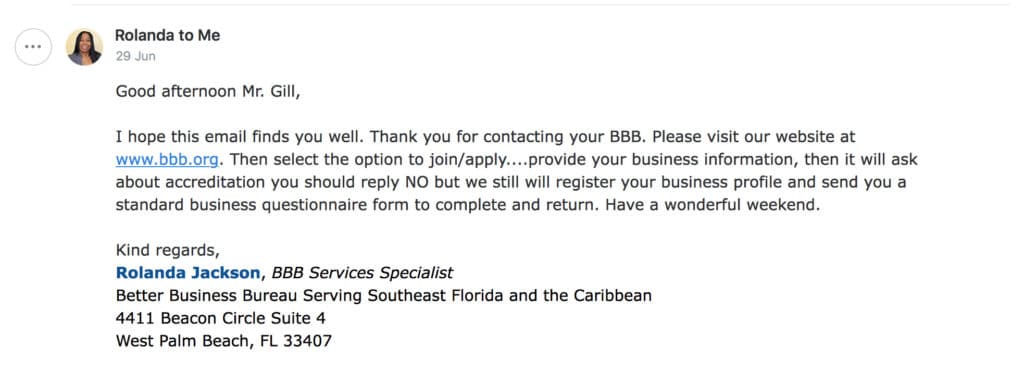
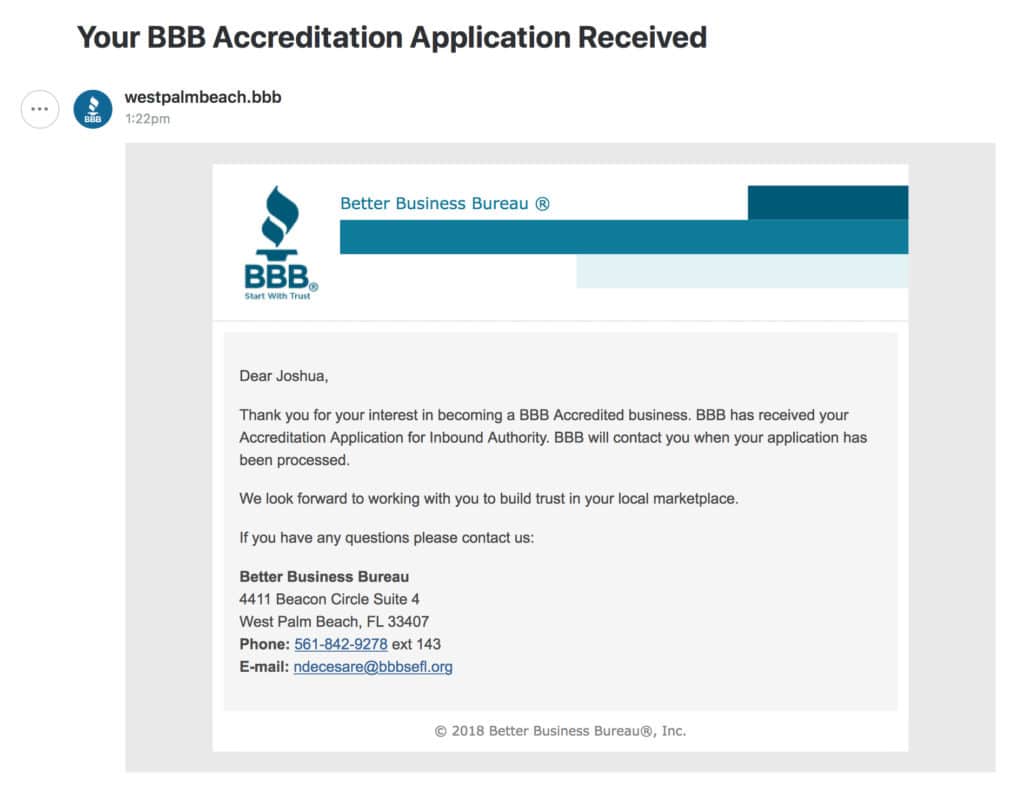
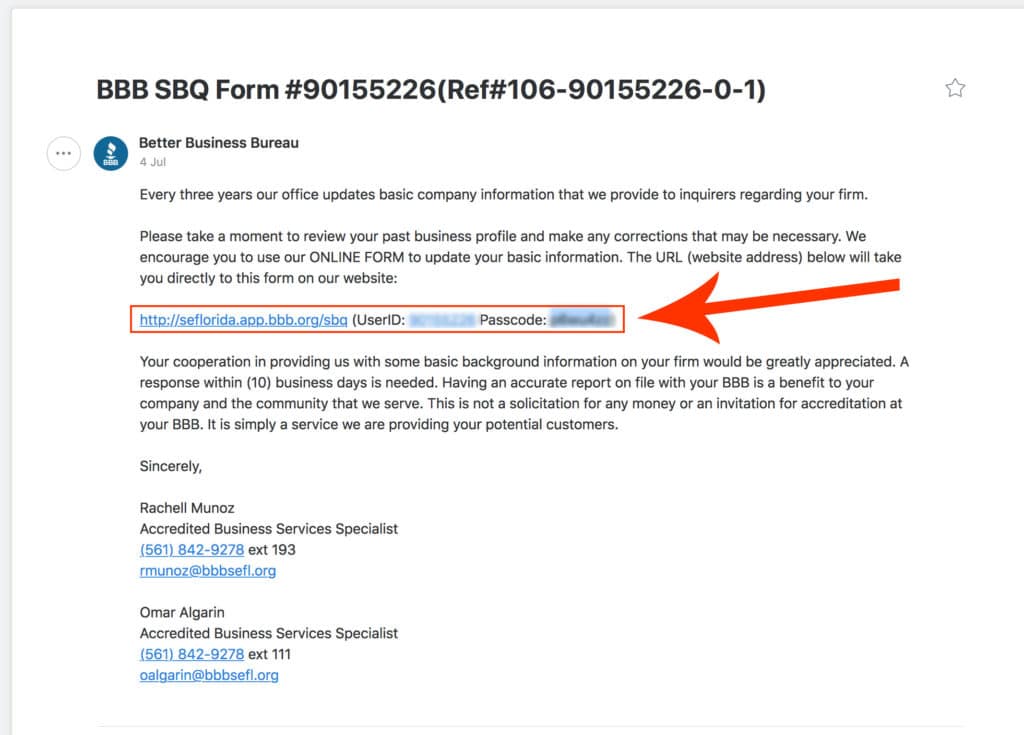
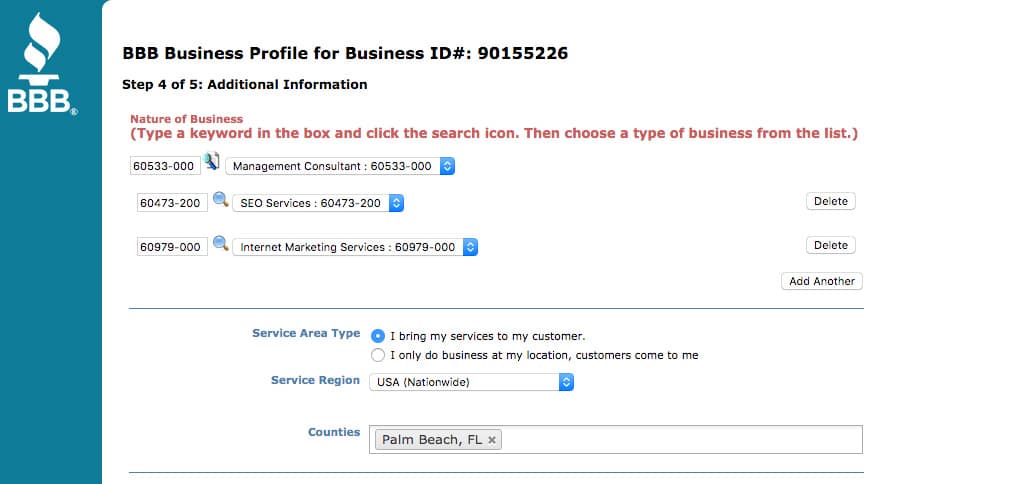
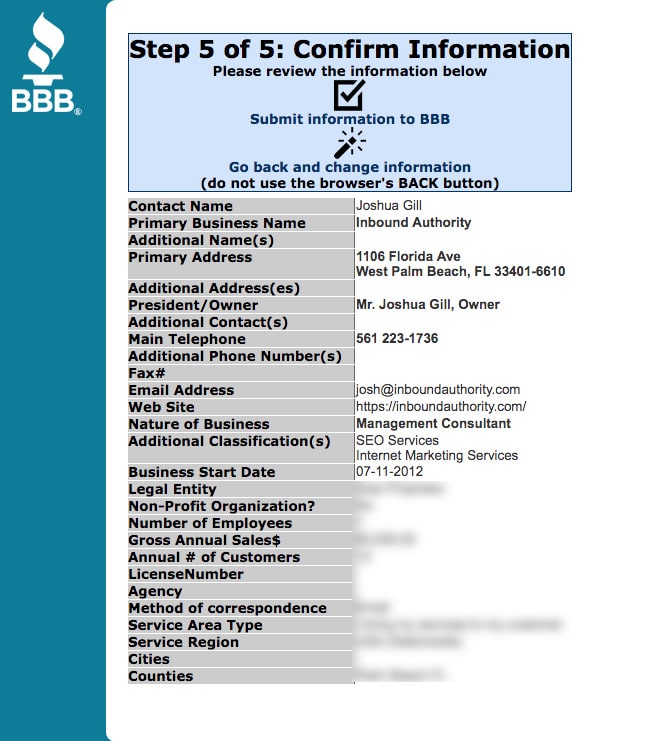
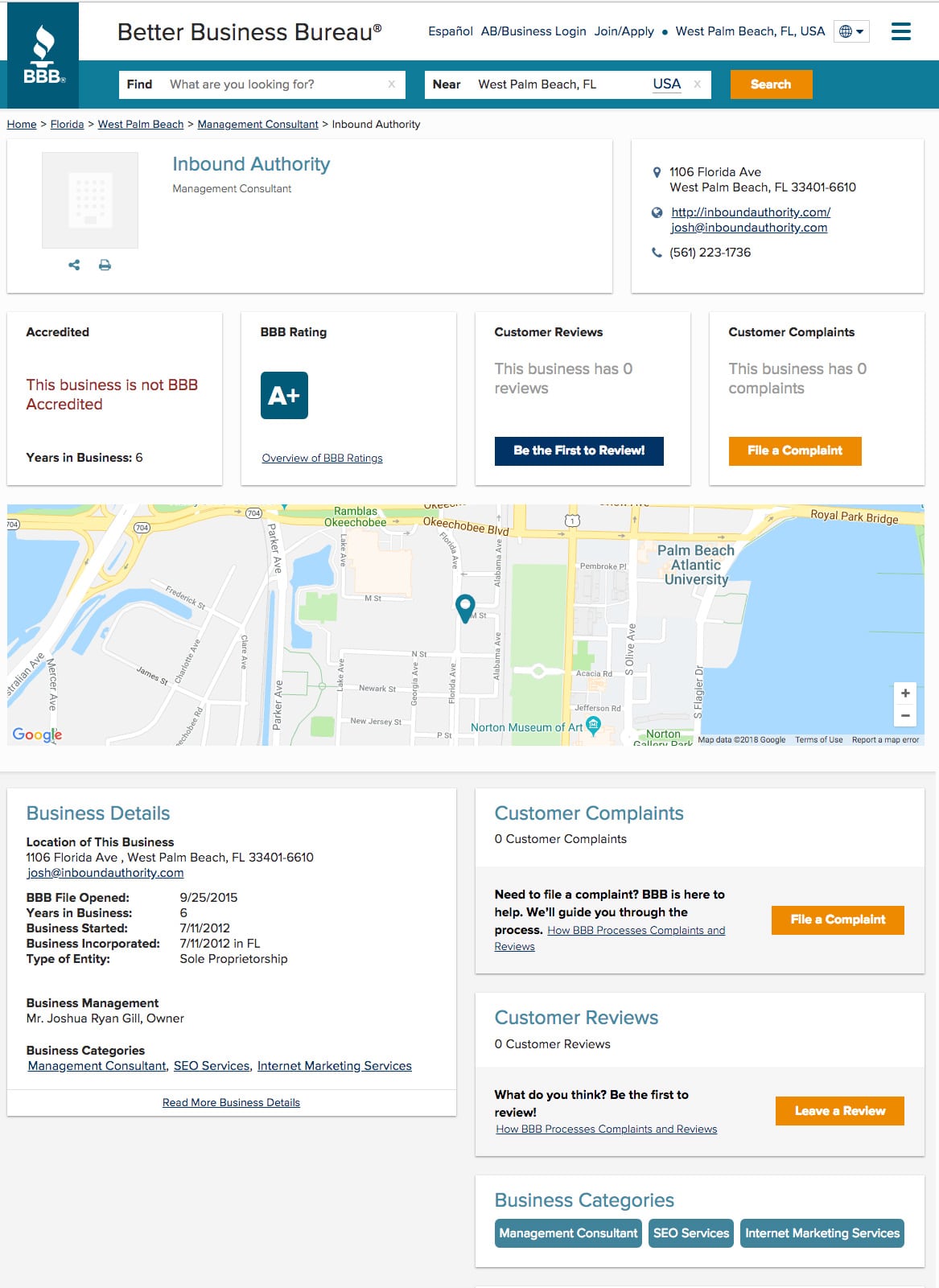
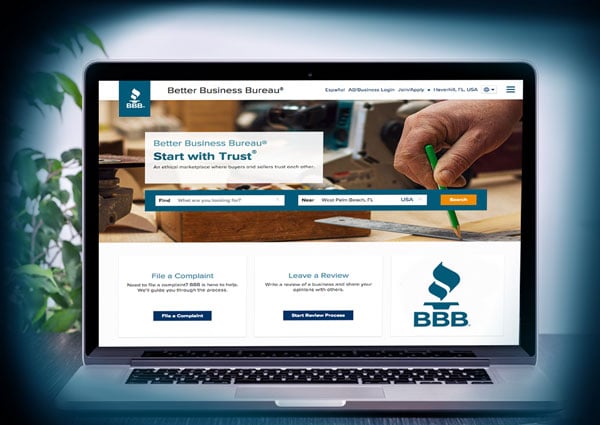
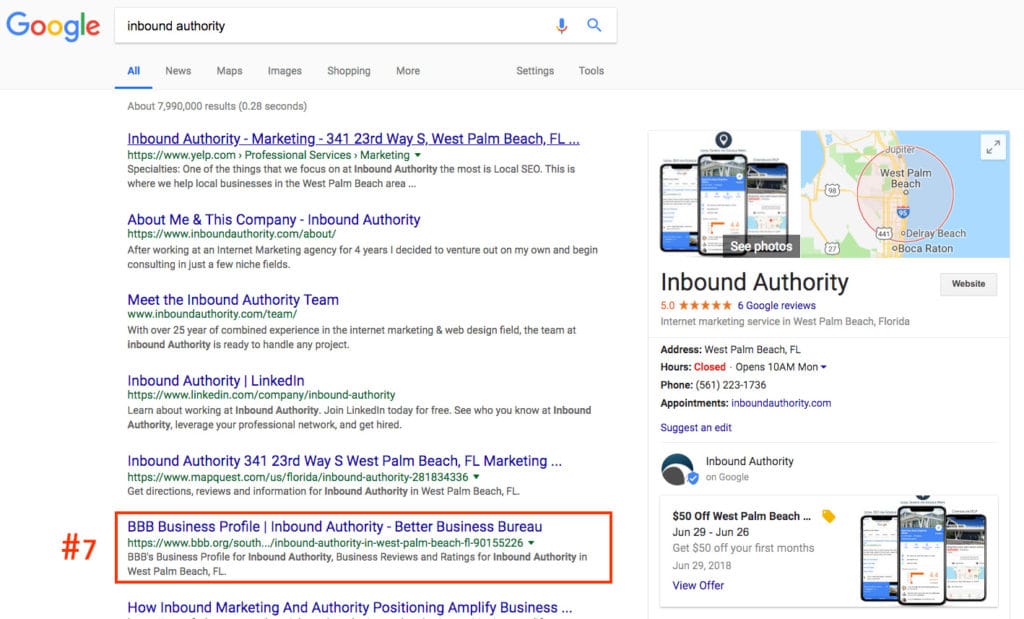
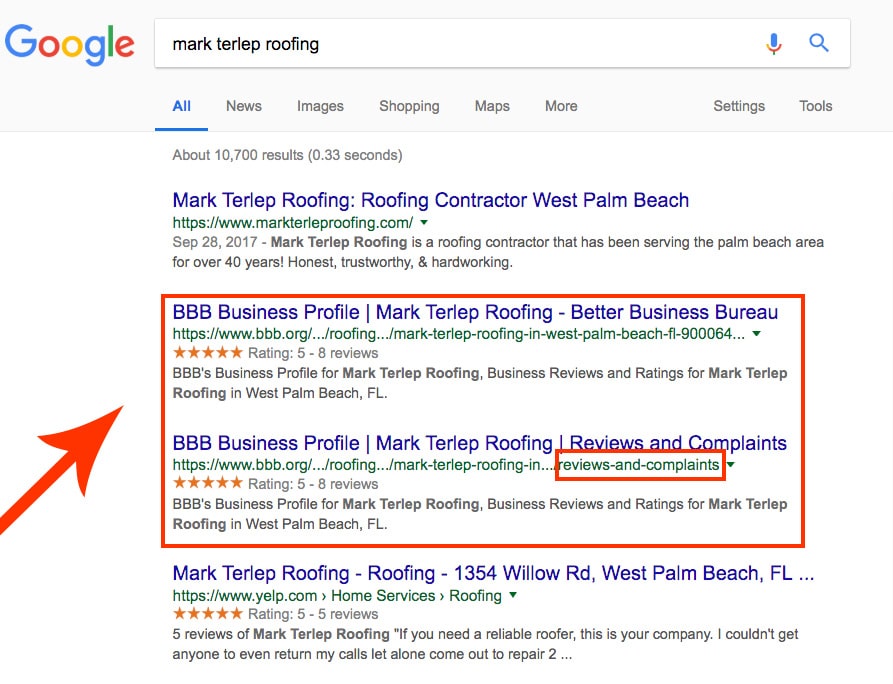
[…] I actually used this resource for the info because the one provided was from 2014 and the BBB website is now set up […]
Thank you for this info! We manage a client with 100+ apartment locations across the US. Is there any way to do a bulk upload to BBB and be able to verify all locations under ONE email address. We can not find any information on this
BT, I am not aware of an option to do bulk submissions with the BBB. I would reach out to your local chapter of the main headquarters city/state and ask them what they recommend. They may accept a spreadsheet with all your locations.
What a great guide and explain! Thank you Josh.
I realize that it would be the must-have SEO guide for all of our client. Would you mind that we translate into Chinese and post on our website? We will mention and link your original link and your name on the post.
Look forward to hearing from you!
Thanks again!
That would be fine Kenny. All the best.
This is helpful Josh. It’s an awesome guide especially to those starting to submit to BBB. It’s nice that this is an updated version especially nowadays trust symbols are vital.
Al, I am glad you enjoyed the guide. The BBB is one of the more trusted review sites and it still plays an important role in local businesses and their online presence. Thanks for your feedback!
Hi there!
Thanks for the guide. It really helped me understand the process.
However, I have a couple of questions I wanted to ask:
If I follow Option 1 while adding my business, do you have any idea about how the BBB representatives will contact me? Through the email I have provided or the phone number?
Also, since I have to add couple of business with the same name at various states, can I use the same contact information except for the address for all of the businesses I am hoping to add?
Pratik,
I am glad you enjoyed the guide. Those are good questions. With Option #1 you should get an email back at the email address that you provided when filling out the form online. As far as adding multiple businesses, if there is one contact or “manager” for your business listings then you could use that person’s contact details across multiple states. That shouldn’t be a problem. Let me know if how it all works out for you when you get them listed if possible. Thanks.
I noticed that my BBB listing looks a little different than the one on the video. Did something change?
Brian, Yes the BBB just finished a major revamp of the business listing pages themselves. This happened around August 13, 2018. According to one consultant, “After many months of consumer, business feedback & multiple marketing studies have been completed, the BBB has launched our new BBB Business Profile. This redesign is done to increase the user experience, make them easier to read, easier to share and easier to write reviews, etc. These new business profiles were also redesigned with Local SEO in mind” Hopefully this will help us out a bit and it looks nice either way. Thanks for stopping by.
Thanks for the awesome guide to getting on the BBB. Nice work. I followed the steps even thought they were a little different in my area and was able to get listed. Do you have any idea how their rating system works when they give a business an A+ rating when they have just begun?
Rick – Glad you enjoyed the guide. Most of the BBB rating process is explained here: https://www.bbb.org/en/us/overview-of-bbb-ratings
Basically, it is things like how many complaints have been received over time, what type of business it is, and how long they have been in business. That article goes into some good detail about the BBB rating system so I would check it out for more info. Thanks for stopping by.