|
Have This Post Read To You
|
THE EXPERT GUIDE TO GETTING LOCAL SEO
CITATIONS INDEXED BY GOOGLE FAST!
CITATIONS INDEXED BY GOOGLE FAST!
Citation Building and Cleanup for Local SEO’s Can Be a Lot of Work.
This Guide Will Help You Make Sure They Count With Google.
Chapter Guide
CHAPTER 1:
CITATIONS & INDEXING IN GOOGLE – WHY DOES IT MATTER?
The Dilemma Many Local SEO’s Face When It Comes To Citations
We have all been there…
You and your team work hard to get the foundational work for your local SEO clients right.
This includes creating local business citations on a number of highly relevant or high-quality business listing sites.
Maybe you pay a citation building company to do this tedious but important work.
Perhaps you simply grab the top 15-20 main citation sites and a few industry-specific sites and call it a day.
But now what?
The listing is done and it looks great!
Name. Check! Address. Check! Phone number. Check! Website. Check!
You give it a couple weeks and then you check to see if Google has added the new business listing to their index.
Nothing… Nada!
You could just sit back and wait, and hope, and pray. In reality, you may never see your beloved citations show up in Google’s index.
Why not?
I don’t know. The internet is a big place and maybe they can’t crawl it all.
It could be some of these citation locations have bad technical SEO or lame site architecture that limits how much Google crawls.
No matter what the reason, what can be done to fix the problem?
That’s where this guide comes in.
Some of the ideas and suggestions seem simple, but they work. I will show you how and why (in detail).
This post is a product of a test that was done on the Local Search Forum and I thank all who helped and provided feedback along the way.
Why Does Getting Your Citation Indexed In Google Matter?
There are many more qualified experts on this subject than I am, but one look at the Local Search Ecosystem makes it clear that business listing data flows like a river towards the great ocean of Google.
Yes, the river of data goes to a lot more places than just Google, but for the sake of this discussion, we are focused on that destination.
This quote from Nyagoslav Zhekov of Whitespark puts it in perspective:
“Search Engines manage their own databases, however, they utilize the information provided to them through the above-mentioned sources (the four Primary Data Aggregators, and Other Key Sites). If the business data on any of these primary sources is incorrect it can override the information that is already available in the Search Engine’s database, this can lead to either new listings being created or changing existing listing data.”
So the point is, if Google has bad information that is already in the index, then it is probably in their database used for Local Search and newer more accurate data may not be overriding that data.
If they haven’t crawled and/or indexed the listings from the four primary data aggregators and the other key sites, they probably aren’t using that updated info to manage their own databases.
If Google doesn’t have up-to-date and accurate information via your accurate citations, that could affect your rankings.
Before we dive into how to get your local SEO citations indexed, let’s look at an example that shows that it may indeed be an effective method to improve rankings.
CHAPTER 2:
How This Test Began
On October 22th, 2018, I was searching for information on this very topic while working on my own business citations.
I had moved Inbound Authority three times in five years and there were bad NAP inconsistencies and I knew it was time to clean things up.
I had BrightLocal submit a data aggregator update a few months prior and so I started to check those listings to see how they looked.
After I realized that there were a lot of duplicates, I started doing a site:search in Google for each listing to see if I could find my citations in Google’s index.
I moved on to using the info:search operator in Google and found that 20-30 of my citations from top sites were not in their index.
I was bummed out that I had paid for these updates to the data aggregators and had gotten the top 20 or so good citations fixed but they weren’t even in Google.
I stumbled upon this nice article by Casey Meraz from Juris Digital citing some work that Darren Shaw had done back at MozCon in 2016 which was similar to what I was trying to accomplish. In addition Darren had suggested this more specific hack.
I loved Casey’s suggestion on how to go about getting these citations indexed and so I set out to try it.
At the same time, I came across this thread that someone else started in 2017 on the Sterling Sky Local Search Forum.
It had some nice ideas and suggestions to Thomas MyLocal’s question in the post and I wanted to take it a bit further and try to get some conclusive results.
The Citation Indexing Test Begins
I started by creating on my site a “Places to View Us on The Web” page as was suggested.
This page was nothing fancy and still isn’t.
I then fetched it as Google in Search Console and waited.
Nothing amazing after a few days happened.
Yan Gilbert & Joshua Mackens offered some good feedback and I added the new page on my site to the footer for kicks to see if that would help get these links crawled/indexed.
So, I added the link to my footer and had Google fetch the homepage and crawl all links. A couple days later, 9 out of the 20 citations on my new page had been added to the index.
The ones that made it in were:
- Local.com
- Yellowbook
- Best of the Web
- Neustar/Localeze
- Infogroup
- Foursquare
- City Search
- City Squares
- Superpages
Some of these were Data Aggregators so that was a good thing.
A week or two goes by and I check it again. By this time I had added 12 more citations to the initial 20 on my page of links, bringing the total to 32.
21 of those 32 were now indexed!
So long story short, this idea certainly worked to get these citations indexed, but the bigger question as posed by Joy Hawkins was, “Does this improve rankings or traffic on the actual GMB listing?”
Does Getting Citations Indexed Improve Rankings?
I will let you be the judge of that yourself.
A couple of days after this experiment began, I took a screenshot of my rankings for the keyword “local SEO” using a new local rank tracker tool called Local Falcon.
This tool is awesome and I highly recommend you stop reading this post (just don’t forget to come back) and go try it on your business/clients because it gives you accurate Google Maps tracking to visualize how you rank in different parts of a city.
This was the result for my business around the time the test began on October 30, 2018.
My rankings are pretty bad as I haven’t done much work for my own site. That being said, what happened after getting these existing citations indexed?
Well on November 19, 2018, I used Local Falcon again to see if things had improved in any way.
There was an increase, especially in the outer bands of the results.
For example top row, the sixth pushpin from the left went from 13 to 7. The same in the bottom row where the fourth pushpin from the left went from 13 to 9.
Around the business, the rankings went up as well.
So I kept on letting Google do their thing and ran the rankings again on November 27, 2018.
All of the red was totally gone!
There is even a sprout of green in the middle.
I know that correlation isn’t causation. I can’t argue that these results were purely due to getting the citations indexed. I am just not sure.
I didn’t do anything else of note during this time to my website or do anything that should affect my rankings.
Again on December 25th, 2018:
Finally, I ran it again on February 22, 2019, for the latest update showing some improvemens outside the center area:
The bottom line
While this is not the holy grail of ranking in local SEO, it is certainly something to be added to the arsenal of tools at our disposal.
Jara Moser agrees that this is something she does for her clients and it makes a considerable difference.
She says, “We actively do this and have seen it make considerable improvements for new companies/rebrands. Existing businesses that haven’t changed names or locations this doesn’t have nearly the same level of impact.”
So your mileage may vary.
But imagine that working for a telephone answering service or a Personal Injury Lawyer in a competitive city.
In West Palm Beach, FL we are paying $199 a call for a click to call Google Ads campaign for such a law firm. How valuable would it be to move the needle for that clients ranking a spot or two in the maps pack?
What if a tactic like this can help them to rank better in a wider area than they were ranking for, for instance near a hospital?
It would be worth the hour of work to give it a shot.
So, how do you implement this strategy for you or your clients?
CHAPTER 3:
A STEP BY STEP GUIDE TO GETTING CITATIONS INDEXED IN GOOGLE, FAST!
The Fastest Way To Get Your Citations Indexed (Step-by-Step)
So when I was running my test originally, it was a very manual process that involved a lot of copy, pasting, and site:searching in Google.
In fact here is what my note looked like when I started this test. I would check back each day to see what had been indexed.
Not Quite the “Quick & Dirty Citation Indexing Tool”
I wanted to build a tool to automate the steps of doing this more quickly but I decided that I probably would never get around to really building it with all the client work I have. However, I decided to streamline the process and automate as much of it as possible.
Here are the three tools you will need:
- BrightLocal – Citation Tracking
- This Google Spreadsheet called the Greenlane Indexation Tester (make a copy in your Google account)
- Text Fixer Website to create the HTML needed to embed on your site
Step 1 – Download a Spreadsheet of Your Top Citations from BrightLocal
If you use Whitespark or another tool to manage your citations that’s fine. The goal is to get a list of your top 30-40 citations into a list or in Excel.
To do this on BrightLocal, follow these instructions:
Download the CSV.
Open the CSV in Excel.
Look for column “T’ called “Citation Link” and copy the top 30-40 rows of URLs. Just make sure they are your top citations. If your not sure what should be your top citations, then check out this article that discusses top citations for your business type.
Step 2 – Find Out Which Citations Are Indexed in Google and Which Ones Are Not
Open the Google Sheet document mentioned earlier.
The document will be pre-filled with some sample data and you can delete that.
Paste your list of urls into the URL field.
Click on the drop-down next to the “Reset” button and choose “Run”. Once the button turns green click it.
This will then scan to see if your citations have been indexed in Google or not.
You will probably be surprised how many of these aren’t indexed at all.
(Disclaimer: I don’t have any affiliation with this tool. I just know it works better than any other one I found so far. Your results may vary. If you are more of a nerd, then maybe this would be an option to use as well.)
Step 3 – Convert List of Non-Indexed URLs to HTML Code
Now that the scan has run, you should see a tab/sheet at the bottom of the Google Sheet called, “Non-indexed URLs”.
Copy the list of URLs on that page to your clipboard.
Head over to the Text Fixer site to convert this list of URLs to HTML code.
These are the settings I used. You may need to tweak them depending on which CMS your website uses.
Click on the big orange button that says, “Convert URL to HTML link”
Here are the results:
Copy them to your clipboard.
Step 4 – Create a New Page of Citation Links on Your Website
At this point, open up whatever you use to create a new page on your site. I use WordPress.
I called my page “Places to View Us On The Web” but you can name it anything you want.
Switch to the “code” editor and paste the code from your clipboard and then save the page.
Since this page may stay on your site for a while and be linked to internally, you may even want to spiff it up and make it look nice.
You can also incorporate this directly into your location pages if you have a multi-location business like this pest control company in Georgia. You can see on their service center location pages for Alpharetta, Ga, and Suwanee, GA they have added an “On The Web” toggle box with links to their top citations to help get them indexed. It is not intrusive and fits on the page well. If anyone looking into exterminator services on those pages want to they can look at their listings and other reviews from one place.
Yan Gilbert shares some good advice on this page when he says, “The page will have more chance of being indexed if it is filled out completely with added images etc.”
James Watt shares a similar thought about creating this page, “The only danger I can think of with this strategy is that you’d risk adding a page to the site that’s only for Google, not for humans. If you can frame the page in a way that makes sense for humans that stumble across it too though, then you’re fine.”
So you might as well make it look nice and make it for humans too. Many of these citation sites are good review sites as well. So anyone visiting your site could benefit by finding them and reviewing your business as a bonus.
Step 5 – Internally Link to the Page & Fetch as Google in Search Console (Optional)
Finally, you may want to link to the new page in your footer or from some other page on your site to try and get some authority to it in hopes of getting those links indexed.
If you want to speed things up you can fetch the new page or the parent page linking to it in Google Search Console.
That’s it! You’re done.
Please let me know how this works for you and if it affects your rankings and GMB traffic.
If you have any suggestions for making this process smoother or more efficient, please leave them in the comments below.
What Do YOU Think?
Did this help you better understand how to get your citations indexed?
Is your head spinning? Not sure how to do all of this?
Let me know what you thought in the comments and if you have any questions.
If you’re going to try this, what is the #1 tip you would use to make the process better?
If you need a local SEO expert contact me directly.



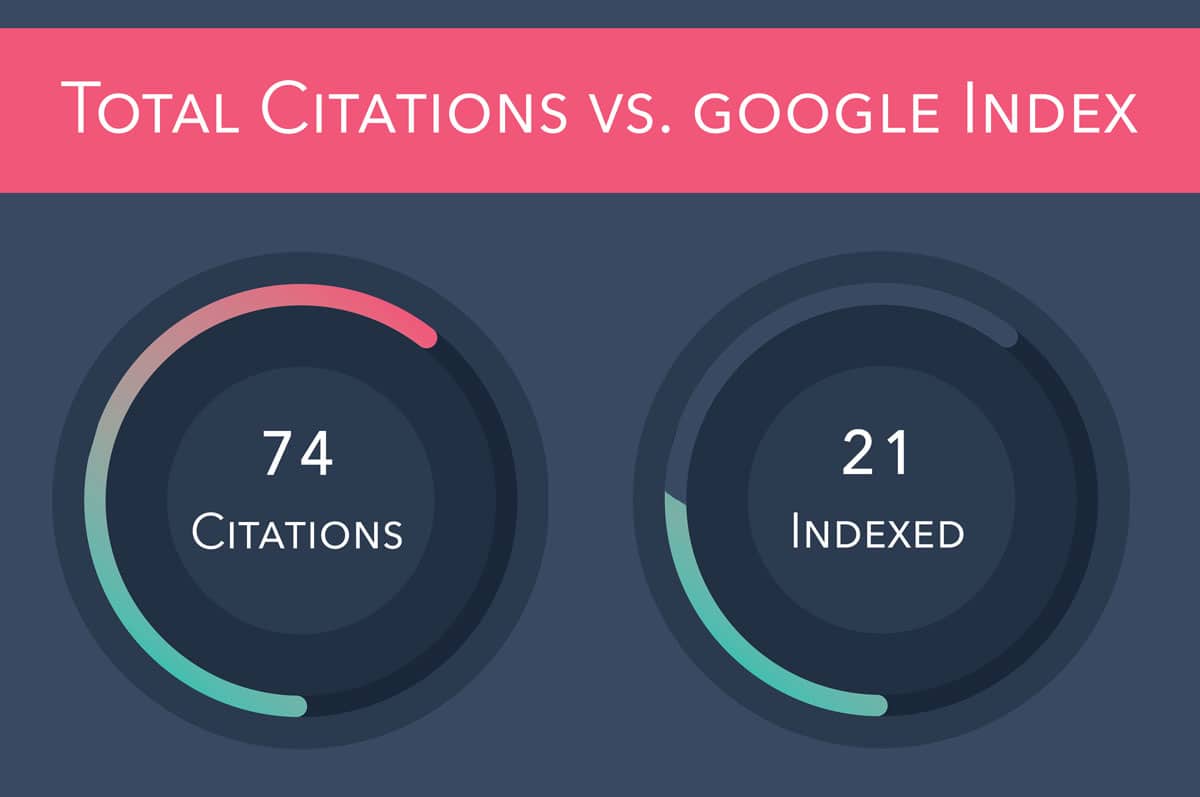

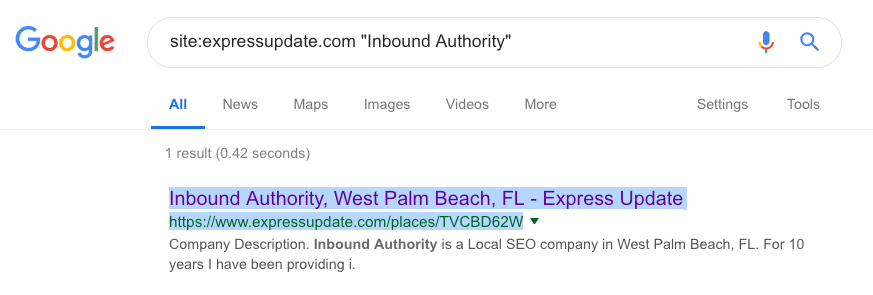
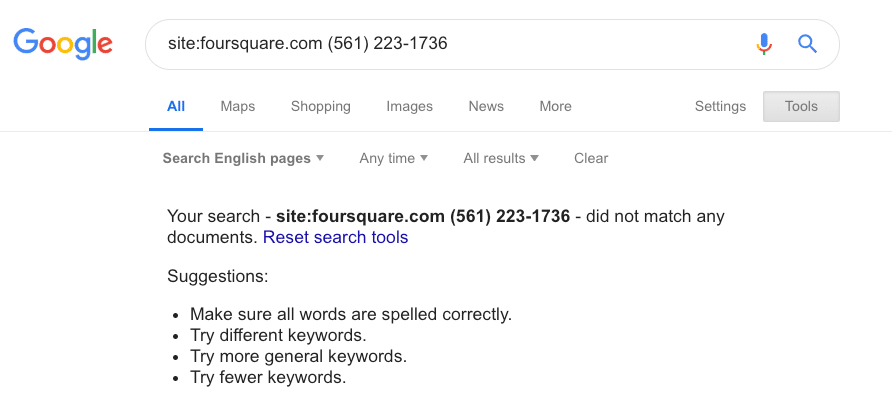

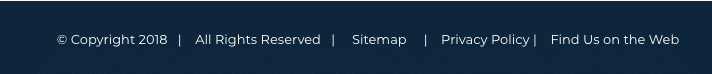
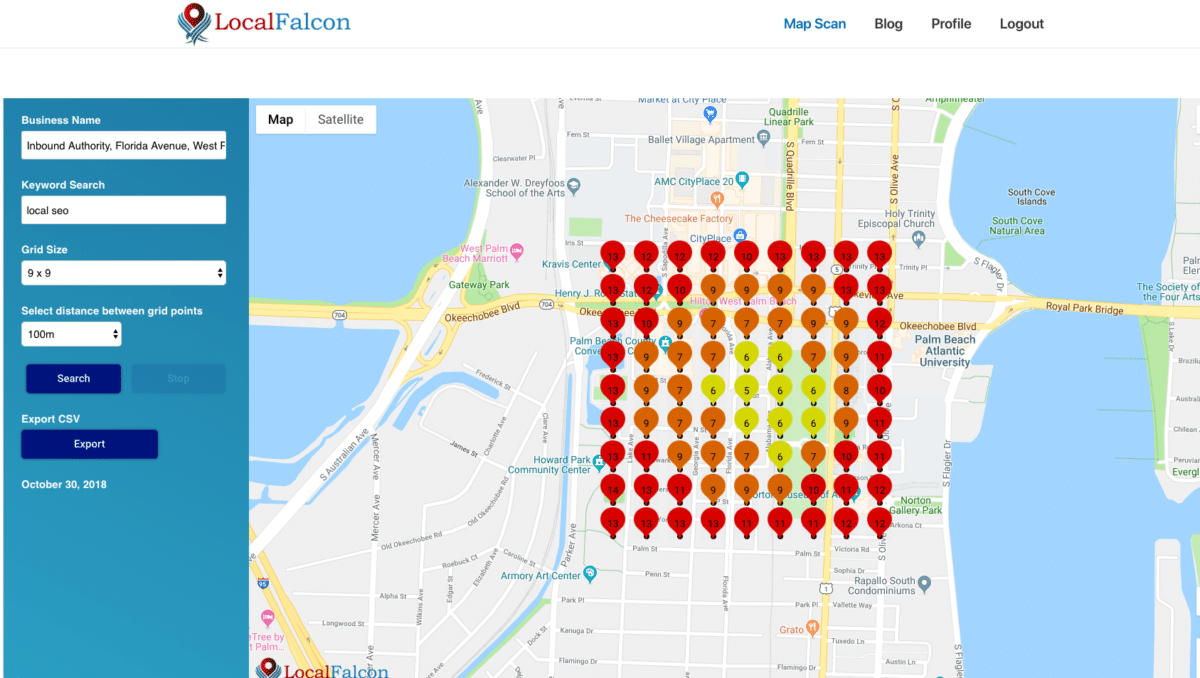
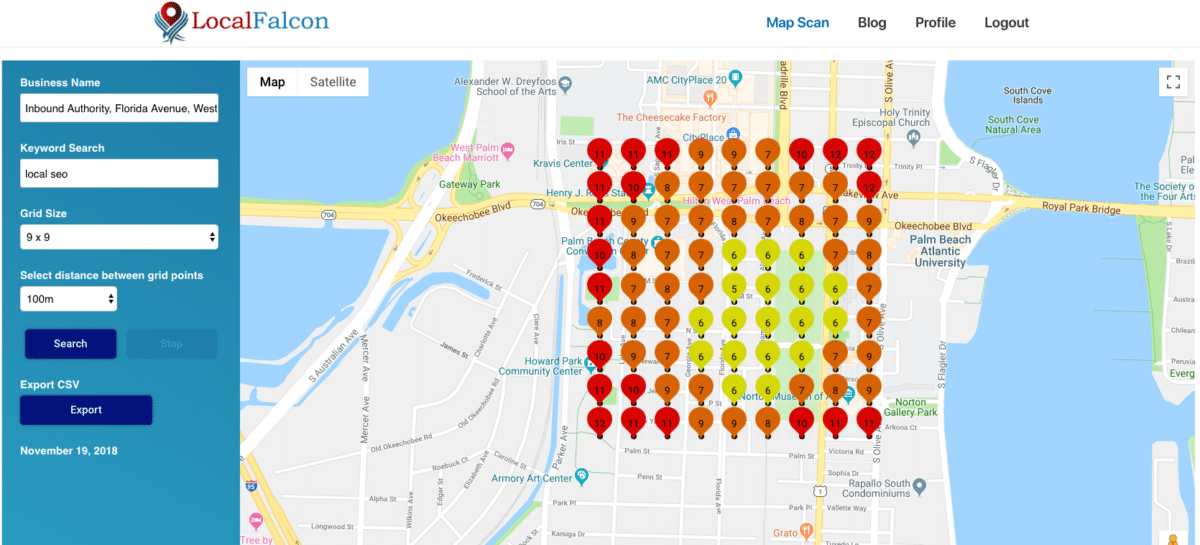
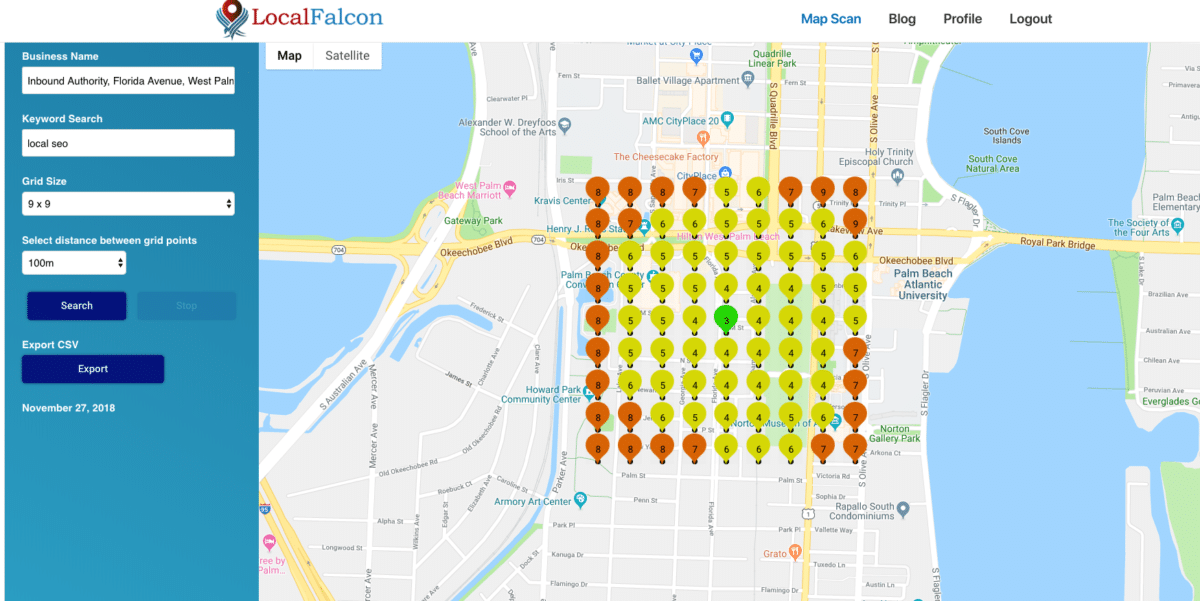
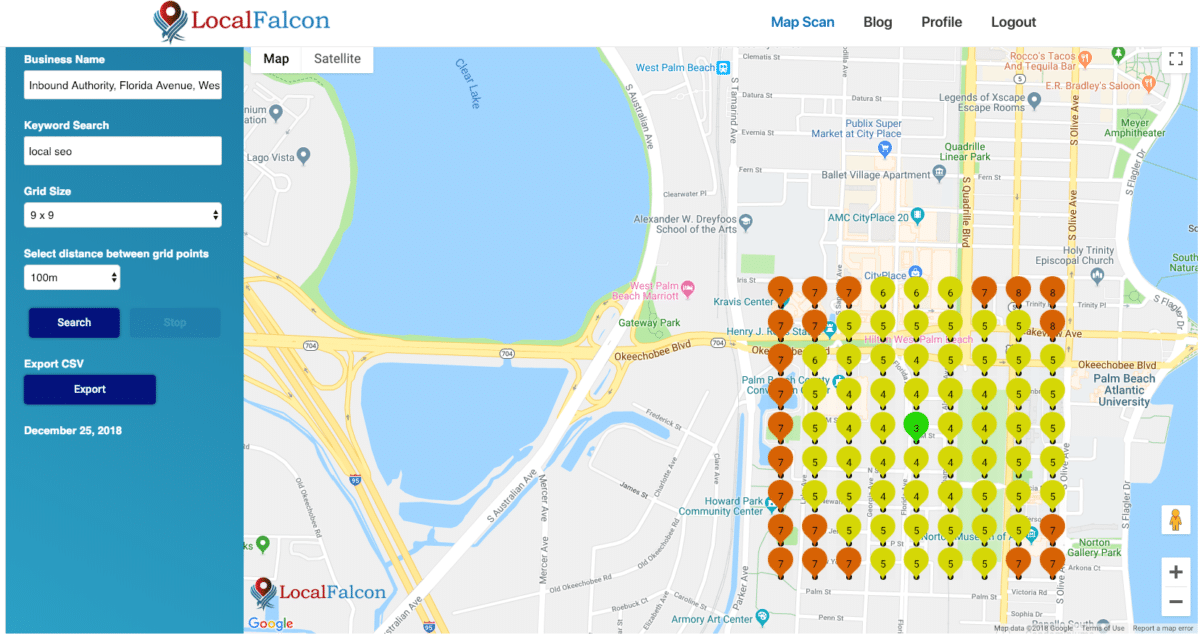
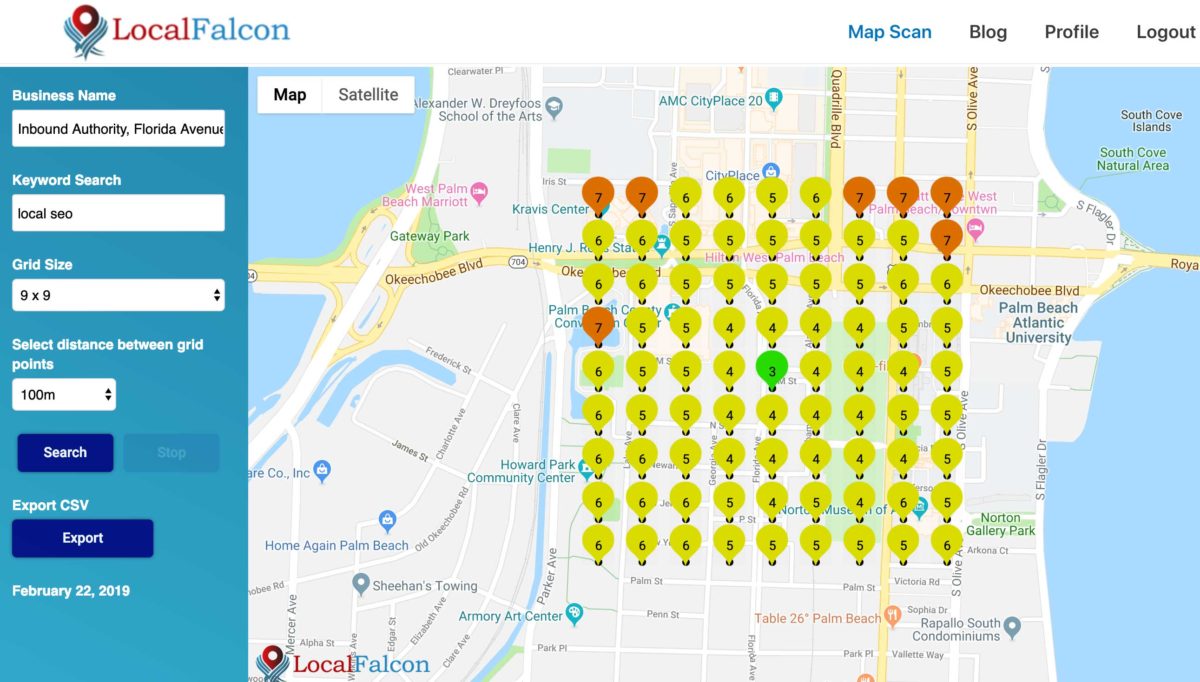

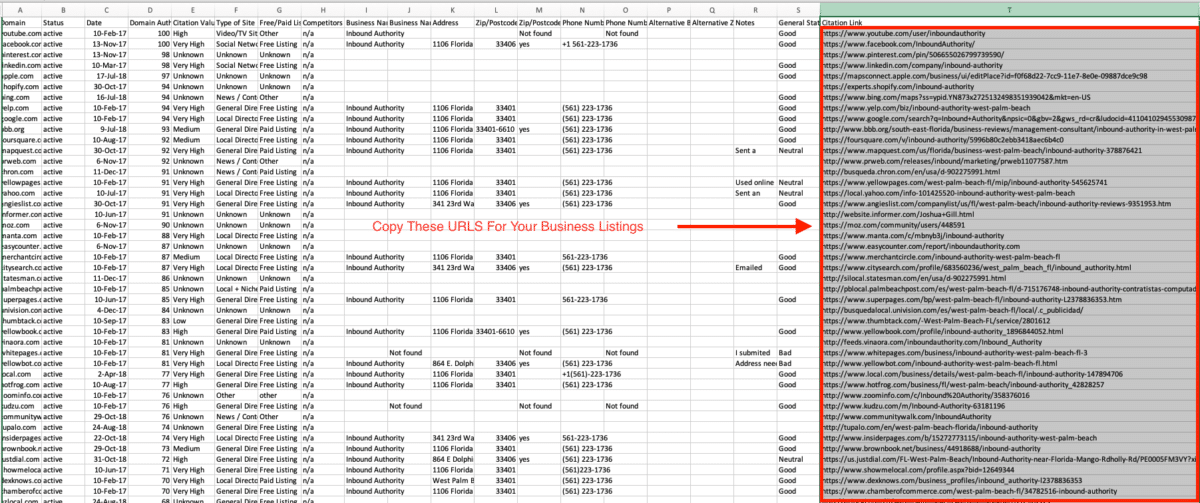

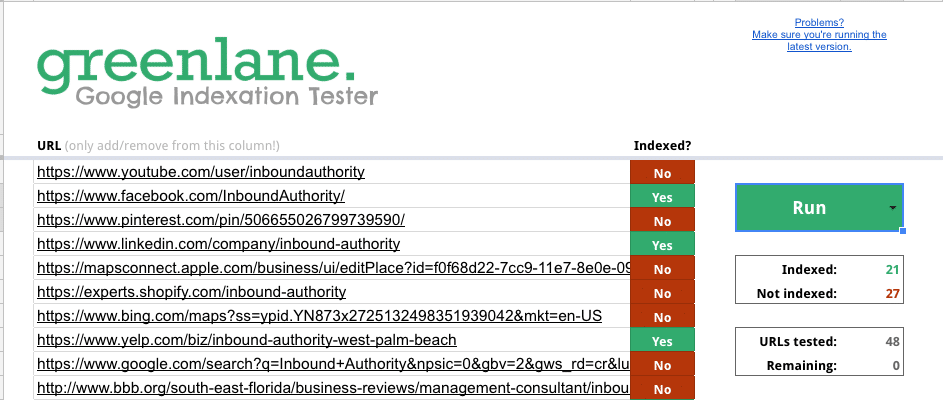
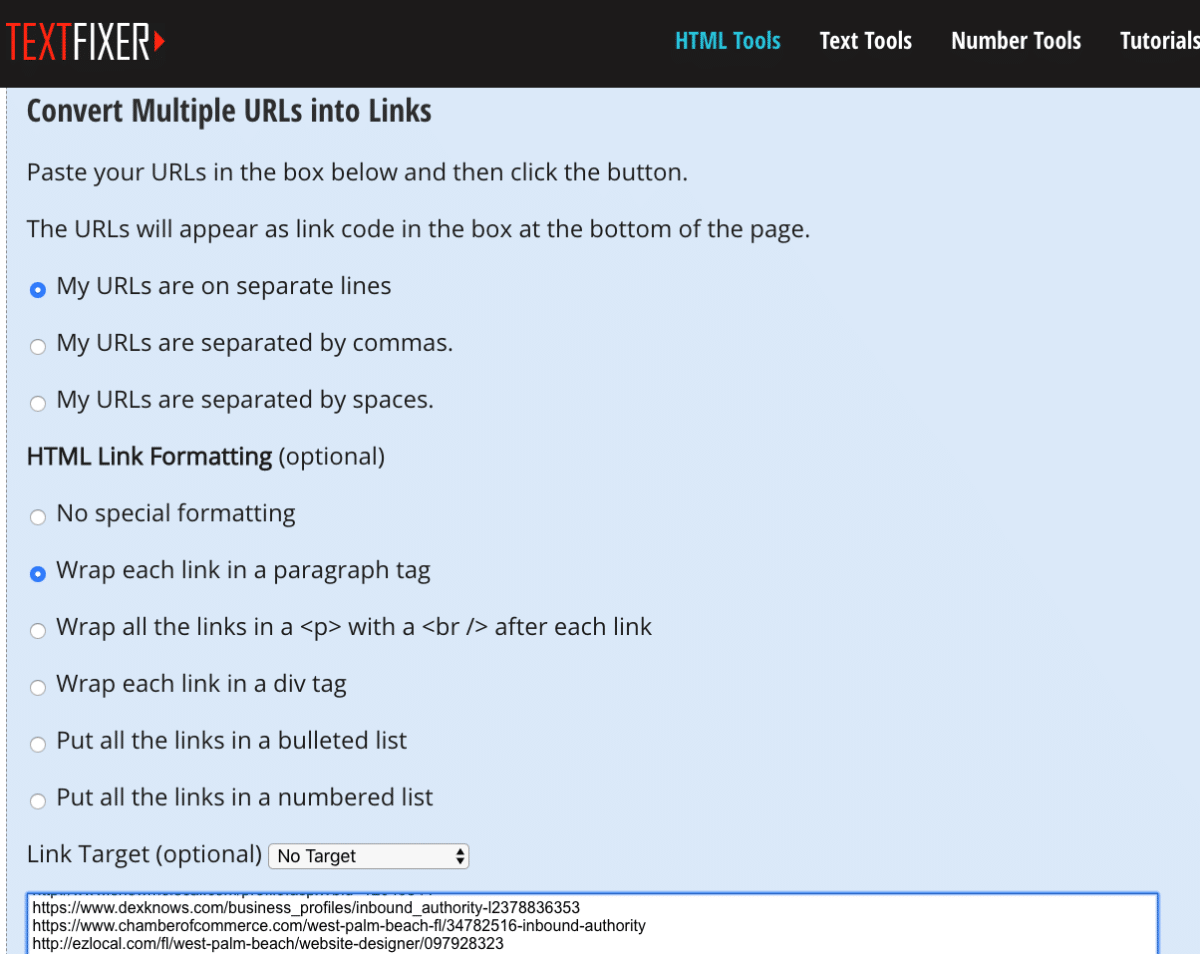
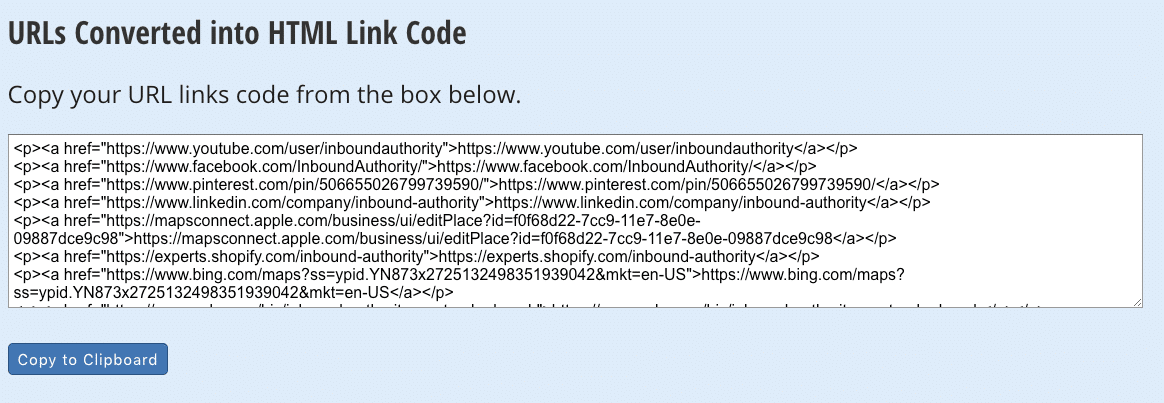
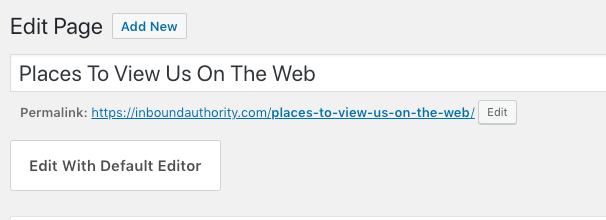
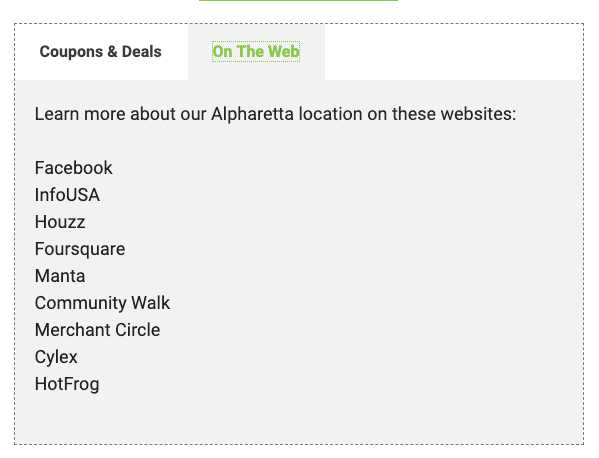
I’ve tried this method on three of my websites and my results are that IT DOES WORK!, kind of…
Basically, I created the “Find Us On” page, made a title, added photos and pasted all the HTML links in the code box (using weebly) and also linked this page on the footer of my website. I had been stuck having around 17 citations indexed out of 150+ citations. I have been using whitespark.ca to check how many citations are cited. After having published this page and getting it fetched by google, my indexed citations went from 17 to up to 26 at one point! That was amazing but then as I checked almost everday the citations were fluctuating from 17, 19,21, 26, and the back down to 24 and finally landed on 22. I am not sure if Whitespark citation checker tool is just not too accurate or perhaps some citations did get indexed and then fell off? This happened to all of my websites that I tried this method on and one of them even lost one citation indexed compared to when I first started!
I will be trying other index checking methods/tools to figure out the true indexation count but otherwise the results are that 3-5 more citations have been indexed within a month which is a plus but the other website lost one citation…. Not sure what is going on, I am going to try to maybe add these link individually in their own Code boxes to see if that does something…lol. Thank you OP for the knowledge!
All the index checker tools mentioned above are not working anymore. This new tool works: https://indexcheckr.com
Tried it and all 50 citations were not indexed according to the tool, yet this is an old business with old citations, some 20 years old. Hard to believe none are indexed. Are you sure the tool is still working?
Man…. I had done citations for my furniture store website almost a year ago and I was shocked to find that a few were only indexed. Definitely will give this a try and see how things work out. By the way, what are some advice for making a page where you put the link in look more for the users and just for Google robots?
I reference this article frequently, thanks for writing it. Just thought you would like to know that LocalFalcon is changing. On a Zoom call as I type this where DBA is unveiling the new features.
Thanks for the update Josh.
I am currently in the process of trying to create a page within one of my client’s sites for local citation links. Are there any cons or possible negative effects to the strategy of creating a page to add all local citations to and then trying to index that page in Google Search Console?
Angie, there are no cons that I can think of. The page just isn’t all that helpful to users and if you don’t link to that page from something like your homepage or another reasonable authority page on the site there is a chance Google won’t bother to crawl the links even if you have it added to search console. That is my experience but yours may vary. Also, if they have a Google My Business page you can add the link to a GMB post, and often it will get crawled. Not the greatest long term strategy but it does work. Hope that helps.
great post, great to see someone put in so much details and solve the problem as best you can, thank you. Briliant post. Patric
Thanks, Patric, I appreciate it and hope it helps you with your solar clients. 🙂
Man, this is a great post. But the Indexation Tester is still not working…Any other tools out there that can do this?
No, I keep looking and wishing too. I will update you when I find one. Sorry!
Hi Josh, thanks for the great article! As an alternative to Greenlane’s Indexation Checker, you might already know about Small SEO Tools’ Index Checker (https://smallseotools.com/google-index-checker/). However, you can only check 5 URL’s at a time, and it doesn’t seem to catch every indexed page (my client’s Yelp page was listed as “Not Indexed” but it’s definitely indexed). I’ll check again after Google has a chance to index the links. Hope that helps! Of course, if you find a better resource that easy to use, that would be even better. 🙂
Thanks Ivan!
There’s a few actually I have been using,
http://stratage.ms/en/indexchecker/
https://www.bulkseotools.com/bulk-google-index-checker.php
https://www.bulkdachecker.com/bulkindex/
Now, I’m about to try this tactic and report back my experience!
only service i have found reliable is serped index checker.
Good article, we’ve been experimenting with this alongside other indexing tools – and I’ll support a comment above that in most cases this works far better than 1HourIndexing and similar tools.
Hi Josh, this is a great article, and ive followed as much as i could from it.
One issue i did come across is the Greenlane tool for checking if citations have been indexed doesn’t appear to be working https://www.greenlanemarketing.com/tools/google-indexation-tester/
Ive added all links to the about us page on my website 4 weeks ago and got google to crawl the page, through the console and i also linked to it from a news article. But I cant find a solid, clear cut way of knowing what citations have and haven’t been indexed. Other than going to Google and checking each one individually (i have over 100 citations built) can you recommend anything?
Raph, with the Greenlane Indexation Testing tool down for right now and the foreseeable future it is a bit challenging to check indexation from Google in bulk. I will update the guide if I find a better solution. Thanks.
Wow! Josh, the Greenlane Indexing Tester (Google Sheet) works like magic. Before I just type in the Google search box to find out if the citation listing is indexed or not. This is indeed a helpful tool for bulk checking. The only thing, I don’t know if the results are correct. I see here “No Indexed” for all the default URLs found in the Google Sheet after clicking RUN. But when I checked one of the URLs like https://www.greenlanemarketing.com/ in Google Search, I found out it’s indexed. Please advise how to use this tool properly.
Great article and resources! Thank you for sharing…
My only question / concern would be to place those links behind tabbed content. Considering that Google is now a mobile first index, and tabbed content is known to be favorable to mobile indexing… do you think there’s any concern with those links not getting found?
Thank you again for the great article!
Bipper, they clearly show in the source HTML as href links so they should be crawlable no problem. I haven’t had any issues getting the citations indexed that were in a tab. Glad you enjoyed the article. Thanks!
Thanks for this Josh – got all my citations indexed straight away. Not showing up in Console or other metrics (DA etc…) but should hopefully speed up that process.
Brent, I am glad this helped you out.
I’m just trying this for my citations. I have created a page and then pinged google to check my sitemap again. I have a Google alert setup for my brand name and am observing some new mentions come up as the previously unindexed directories are crawled. Not sure if it will catch them all, but should help tracking progress. Mostly though I’m just hoping to see some map back boosting!
Nice work Jason!
Great article!! Love player on top, never saw this before, and love it!!..why, so many times I would like to read something and there is no time for reading, with this you can do it on the go or while doing something else…thank you…
Dragan, I am glad you like that. It is run by Amazon Polly which transcribes text pretty well. Neil Patel talks about it on this podcast here: https://marketingschool.io/a-stupidly-simple-way-to-increase-your-time-on-site-by-19-ep-664/
Great post. I’ve always had issues with getting citations indexed! I tried a ton of those indexing services but they really didn’t work. I’ll give this technique a shot, looks like it’ll take care of it. 🙂 Thanks for sharing!
Thanks Roger, hope it helps you out.
Josh I really appreciate the thoroughness of this post. That Greenlane indexation checker is not flawless (a couple times it said a page was not indexed when it was) but it has been added to my list of tools because it is so slick. Just so everyone knows, this tactic for citation indexation still works in 2019. I did basically exactly what was laid out in this article and in 10 days from 3/6/19 to 3/16/19 it added on average 1 per day to the Index. To be clear these were old citations as well, not just a recently created set that maybe were getting indexed naturally over this time. These citations are at least a year old, or maybe 2 or more years for some of them. I am now expanding this tactic to index other things like Web 2.0 and Social Profiles, but being careful to build them in so they look fairly natural and spreading them out over different pages where it would make sense for those kinds of links to be. Thanks again Josh for the super thorough post!
Mark,
Thanks for the update on how this worked for you. I am glad it helped you out!
Hmm this leaves me wondering if adding citation links to schema in the same as section will work for indexing, might have to give it a try and let you know
John, please let us know.
Josh, it’s a brilliant strategy! You can’t imagine how many times I got stuck into this indexing issue for my clients. I’m gonna test it right way. This looks like a Xmas gift 😉
Consulenza, I am glad you found it helpful. Please let me know the results of your tests.
Hi, would it be a good idea to mark the page with the citations as Noindex Follow?
Marc,
I haven’t tried that to be 100% sure. It may be good to get it indexed and the links followed then mark it as such after in case it affected your SEO adversely which I don’t think it would. One suggestion that has been made is to just make the page a “Review” page of sorts. A list of places your customers can find you to review you on the web. You could even showcase your reviews on this page to beef up the content and make it more of a value to a user. All of that would make it less for the purpose of just getting indexed and more of a page of value to users. If it was built in that way then I wouldn’t worry about it being Noindex/Follow. Hope that helps and thanks for asking.
Quick Question. Does a citation lose part of its value if there is reciprocal linking in place? (like it is with backlinks)
Rumenigo, I think I understand your question… You’re saying if citation site “A” is linking to your domain and then your domain is linking back to citation site “A” in the big ole page of citation links, then could that affect the value of the citation link? I hope that is correct. If so here is my response:
I like to ask a couple questions in this scenario to determine the risk. 1.) Is the citation part of some sort of link scheme? The answer should be no. 2.) Is it a natural link? In this case, it should be natural that the citation is linking to your site or you probably wouldn’t want that citation in the first place. Not to mention that most are nofollow so it wouldn’t really matter as your not trying to manipulate PageRank. You linking back, in this case, would be normal too. Why wouldn’t a company link back to a Facebook or Yelp listing? 3.) Does the link back offer any value to users? If it helps them find or leave a review then why would Google bother to penalize you for having the reciprocal link? So I think it doesn’t matter and I am not worried about the value of the citation link as I am that it is indexed and Google knows about it. I hope that helps and isn’t too muddy an explanation 🙂
Great tool about checking the links but It seems to work only the first time when I opened it with your links? When I paste my citations noting happens.
Borislav,
The Greenlane Indexing Google Sheet intiially opens up with some sample URLs in the URL field. You need to delete those and paste your citation links into the column. Once that is done and you use the dropdown to select Run and then click the Run button it should check yours. I don’t think it automatically checks them after pasting, you need to click “Run”. Hope that helps and thanks for the feedback.